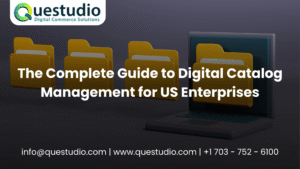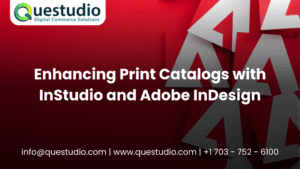Features of Version 10.5.1
WebSync
The following functionalities are implemented in the WebSync:
- Navigator Changes
- User-wise filter
- Sync Button is shown at the bottom instead of context menu option.
- Navigator icons have been changed.
- A separate button is provided to do check and uncheck all.
- WebSync “From” and “To” Date filters.
- Implemented the “Test” Button in the preferences to test the configured WebService URL.
- Sync Log
- Status changes.
- Detailed Log with synced items in each Job.
- Navigator Changes
- On Web Sync Completion – Hyperlink is shown to view and download the XML.
- Created user changes in Websync Stored Procedures and triggers (“Tbadmin” to “Specific User” for newly developed features)
Clone Concept
The following functionality is implemented in the Clone Concept:
- Category and Family level Cloning can be done.
Add-On
The following functionality is implemented in the Add-On:
- Add-On feature is implemented in this release where the company’s admin can configure the link and give access to the users.
Item# Configuration
The following functionality is implemented in the Item# Configuration:
- Customer wise Item# configuration can be made on the preferences.
Note: Only for Enterprise Customer and not for SAAS Customers.
Export
The following functionality is implemented in the Export:
- Separate sheets will be generated for families, products, and sub-products while doing publish export.
Import
The following functionalities are implemented in the Import:
- Family Import can be done with or without hierarchy.
- Product and Sub product import can be done with or without hierarchy.
- The validation log is shown in the Family import.
- Import is handled in the Batch Process.
Other Features
The following functionalities are implemented in this release:
- The user can resize the Products / Sub products / Product List / Sub product list grid.
- The frequently used reports will be moved to the main menu items.
- Multiple cut/copy/paste can be done in the Asset Management feature.
- The user can set the default family from the Navigator.