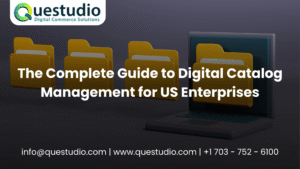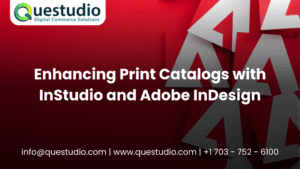Automation has changed the way businesses and libraries manage their catalogs. In the past, cataloging was a manual task. It required hours of typing, checking, and correcting data. Today, automated software and automated tools have made cataloging faster, easier, and more accurate. Let’s explore how automated improves the cataloging process.
Faster and Accurate Data Entry
Manual cataloging often leads to errors. Automation reduces these mistakes. Automation platforms and product catalog software can pull data from multiple sources. This automation process ensures accurate data entry in a few clicks. It eliminates the need for repetitive manual typing. Automated barcode scanning also makes tracking products simple and fast.
Automated Metadata Creation
Metadata describes the details of a product or item. Adding this manually is time-consuming. With automated system, metadata is created automatically. This helps with digital cataloging and makes items easy to find. Automated metadata creation is also used in library automation to catalog books faster.
Better Quality Control
Quality control is important for any catalog. Wrong or missing data can confuse customers or users. Automated tools use smart rules to check for errors. For example, they can detect incorrect formats, missing images, or duplicate entries. This improves catalog management and ensures consistent data.
Easy Data Import
Businesses deal with data from various vendors. Manual data import is slow. Product catalog software with automated workflows makes it quick and smooth. You can import large amounts of data with a single click. E-commerce automated system tools make sure the data is ready for online stores without delay.
Barcode Scanning for Speed
Barcode scanning is another big advantage. It allows quick identification of products or books. Using automated platforms, scanned data is added directly to the digital asset management system. This is much faster than typing details manually.
Standardization and Authority Control
Every catalog needs consistent formatting. Standardization is key. Automated systems helps maintain the same structure for product descriptions, categories, and pricing. It also supports authority control, which means all names, titles, and terms follow a fixed standard. This is useful for both digital cataloging and library automation.
Scalability for Growing Businesses
As businesses grow, so does their catalog. Manual methods cannot handle huge data sets. Automation software provides scalability. It can manage thousands of products with ease. Automation tools ensure that the catalog grows without losing accuracy or speed.
Improved Digital Asset Management
A digital asset management system stores images, videos, and product information. Automation platforms keep these assets organized. For example, they can automatically tag product images using AI. This is highly useful for e-commerce and digital cataloging.
Automated Workflows Save Time
Automated workflows make the entire catalog management process smooth. From data import to quality checks, everything runs automatically. This not only saves time but also improves productivity.
Conclusion
So, how does automation improve the cataloging process? It speeds up data entry, ensures quality, and supports large catalogs. With automation software and e-commerce automation, businesses and libraries can work smarter. Digital cataloging, barcode scanning, and automated workflows make managing data simple, efficient, and error-free.
FAQs
-
What is cataloging automation?
Cataloging automated uses automation tools to organize and manage products or library data quickly.
-
How does barcode scanning help in cataloging?
Barcode scanning speeds up product entry by automatically pulling product information.
-
Why is quality control important in cataloging?
Quality control ensures accurate, error-free data in catalog management.
-
Can automation handle large catalogs?
Yes, automated systemoffers scalability to manage thousands of products.
-
What are automated workflows?
Automated workflows are step-by-step tasks that run automatically, reducing manual effort.